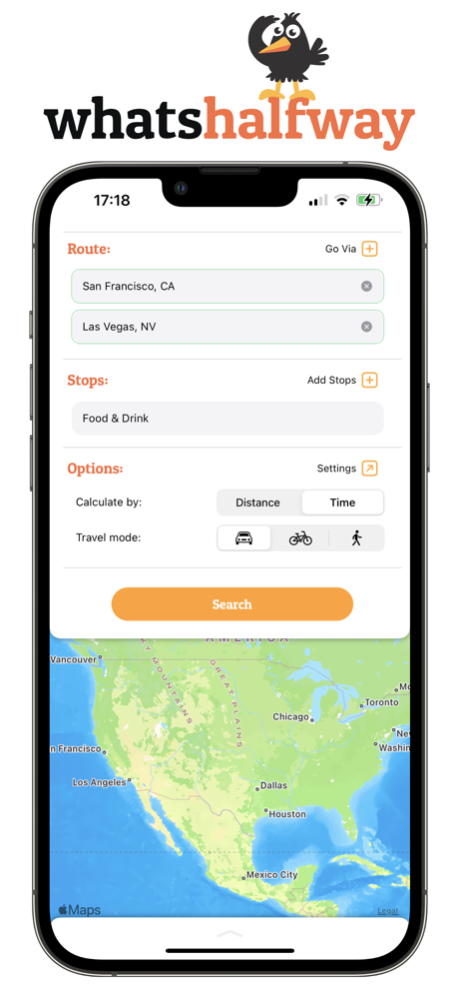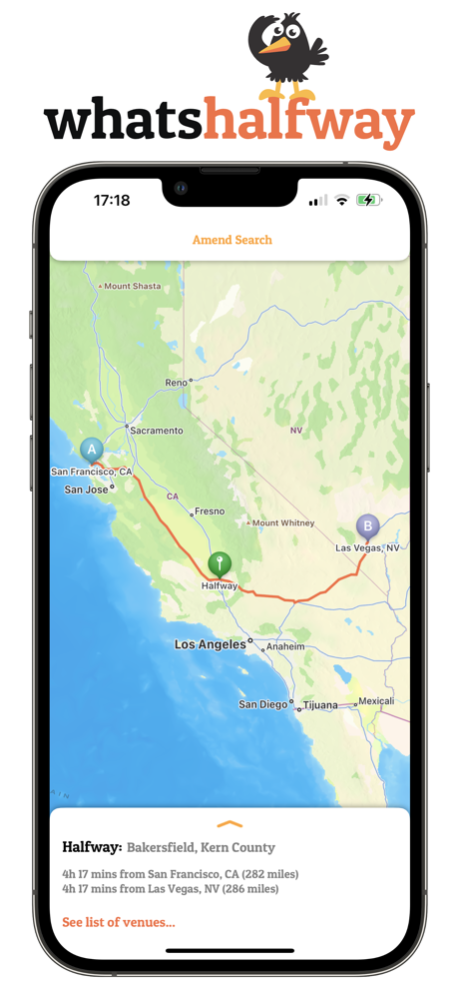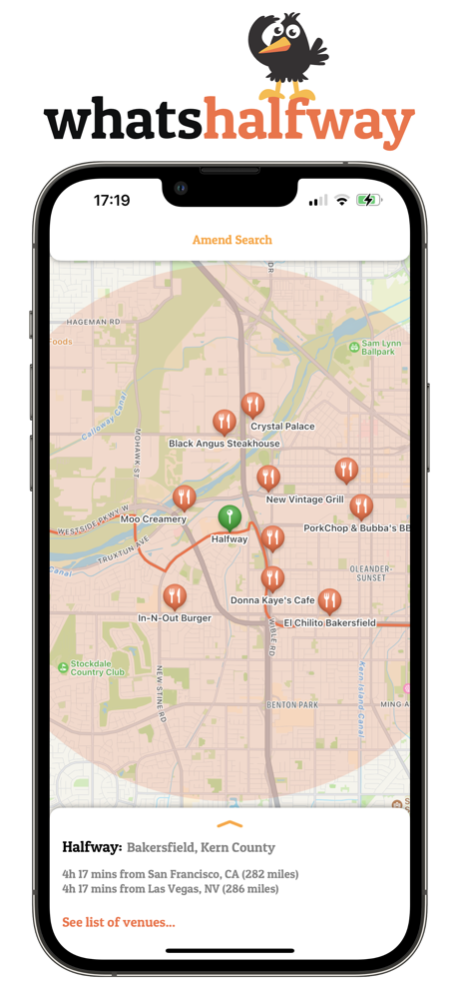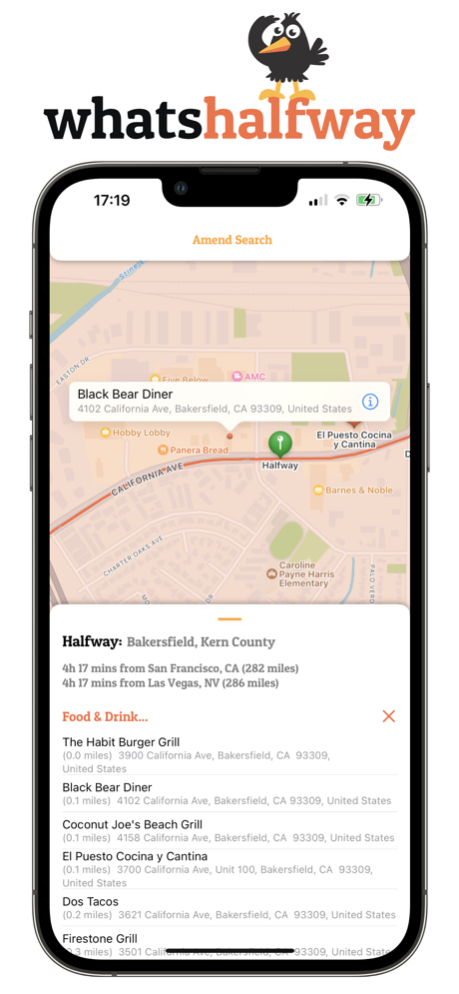Whatshalfway 1.0.8
Continue to app
Free Version
Publisher Description
Meet friends halfway, plan your journey and save time & money with the Whatshalfway app.
Find great places to meet or stop halfway between two locations across the world.
Looking for somewhere to meet friends halfway for lunch?
Hitting the road and need to find a place to stop for the night? Perhaps a spot of golf on the way too?
Split your journey by time or distance and find the perfect place to meet or stop halfway using the Whatshalfway app.
Simply enter your two addresses and select the type of venue you're looking for and Whatshalfway will do the rest.
View the results on the map or from the list of venues and easily let your friends know where to meet by quickly sharing the venue details & location.
For long trips, break up the journey even more by adding more stops and splitting the journey up in to smaller sections - we'll find you places to stay, eat or things to do for each stop!
STANDARD FEATURES
=================
- Works in most countries around the world
- Easily share your halfway meeting point with friends
- Free-text venue searches or simply select from the dropdown
- Choose miles or kilometres
- Use your location
- Custom search radius
- Select venues from the map or the venue list
PRO SUBSCRIPTION FEATURES:
========================
- Calculate halfway locations by time as well as distance
- Add "via" locations to your route
- Multiple stops to split long journeys
- Cycling and walking modes
- Advanced route options such as avoiding tolls or highways
- No adverts
End User License Agreement:
https://www.apple.com/legal/internet-services/itunes/dev/stdeula/
Oct 11, 2022
Version 1.0.8
- New help section within Settings
- US localization
- Minor improvements & bug fixes
About Whatshalfway
Whatshalfway is a free app for iOS published in the Recreation list of apps, part of Home & Hobby.
The company that develops Whatshalfway is Whatshalfway Ltd. The latest version released by its developer is 1.0.8.
To install Whatshalfway on your iOS device, just click the green Continue To App button above to start the installation process. The app is listed on our website since 2022-10-11 and was downloaded 1 times. We have already checked if the download link is safe, however for your own protection we recommend that you scan the downloaded app with your antivirus. Your antivirus may detect the Whatshalfway as malware if the download link is broken.
How to install Whatshalfway on your iOS device:
- Click on the Continue To App button on our website. This will redirect you to the App Store.
- Once the Whatshalfway is shown in the iTunes listing of your iOS device, you can start its download and installation. Tap on the GET button to the right of the app to start downloading it.
- If you are not logged-in the iOS appstore app, you'll be prompted for your your Apple ID and/or password.
- After Whatshalfway is downloaded, you'll see an INSTALL button to the right. Tap on it to start the actual installation of the iOS app.
- Once installation is finished you can tap on the OPEN button to start it. Its icon will also be added to your device home screen.